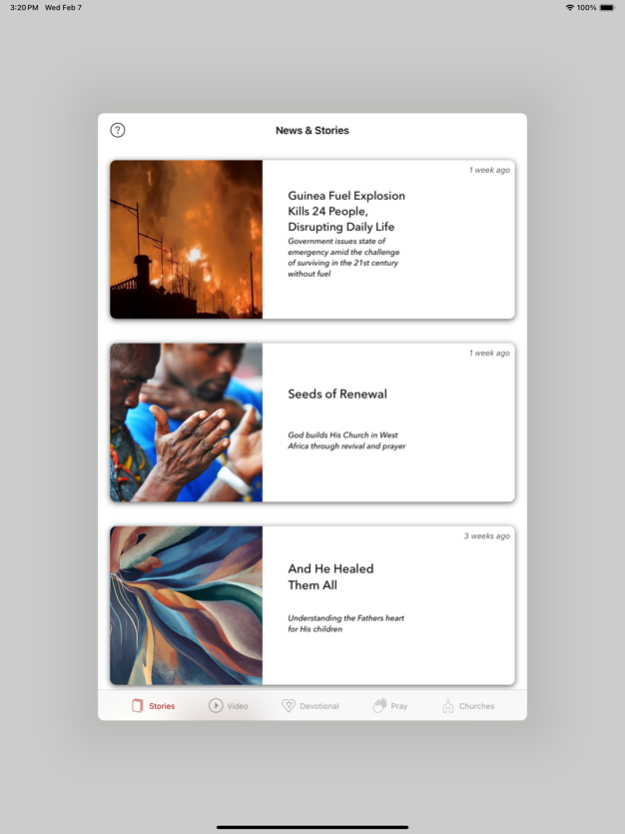The Alliance 1.12
Continue to app
Free Version
Publisher Description
The U.S. Alliance is part of a Christ-centered global movement more than 6 million strong. Our Acts 1:8 family—inspired by Jesus’ love and empowered by His Spirit—is passionate to bring the good news about Him to our neighborhoods and world.
For over 125 years, The Alliance has been serving the marginalized and forgotten in the name and power of Jesus Christ. Today, there are more than 2,000 Alliance churches in the U.S. and more than 20,000 fellowships in 81 countries, where nearly 5 million Christians call themselves “Alliance.”
To help you connect, this app will:
Allow you to read Alliance stories of God at work
View the entire Alliance video library
Provide the A.W. Tozer daily devotional
Enable you to bring Alliance prayer needs before God
Locate Alliance churches nearby
Mar 5, 2024
Version 1.12
Stories - now being refreshed with correct stories
Devotions - fixed crash affecting all users
Pray - now updating to the newest prayer requests
Videos - fixed crash affecting all users
About The Alliance
The Alliance is a free app for iOS published in the Newsgroup Clients list of apps, part of Communications.
The company that develops The Alliance is The Christian and Missionary Alliance. The latest version released by its developer is 1.12.
To install The Alliance on your iOS device, just click the green Continue To App button above to start the installation process. The app is listed on our website since 2024-03-05 and was downloaded 12 times. We have already checked if the download link is safe, however for your own protection we recommend that you scan the downloaded app with your antivirus. Your antivirus may detect the The Alliance as malware if the download link is broken.
How to install The Alliance on your iOS device:
- Click on the Continue To App button on our website. This will redirect you to the App Store.
- Once the The Alliance is shown in the iTunes listing of your iOS device, you can start its download and installation. Tap on the GET button to the right of the app to start downloading it.
- If you are not logged-in the iOS appstore app, you'll be prompted for your your Apple ID and/or password.
- After The Alliance is downloaded, you'll see an INSTALL button to the right. Tap on it to start the actual installation of the iOS app.
- Once installation is finished you can tap on the OPEN button to start it. Its icon will also be added to your device home screen.